
Functions
Redmine Table Editor
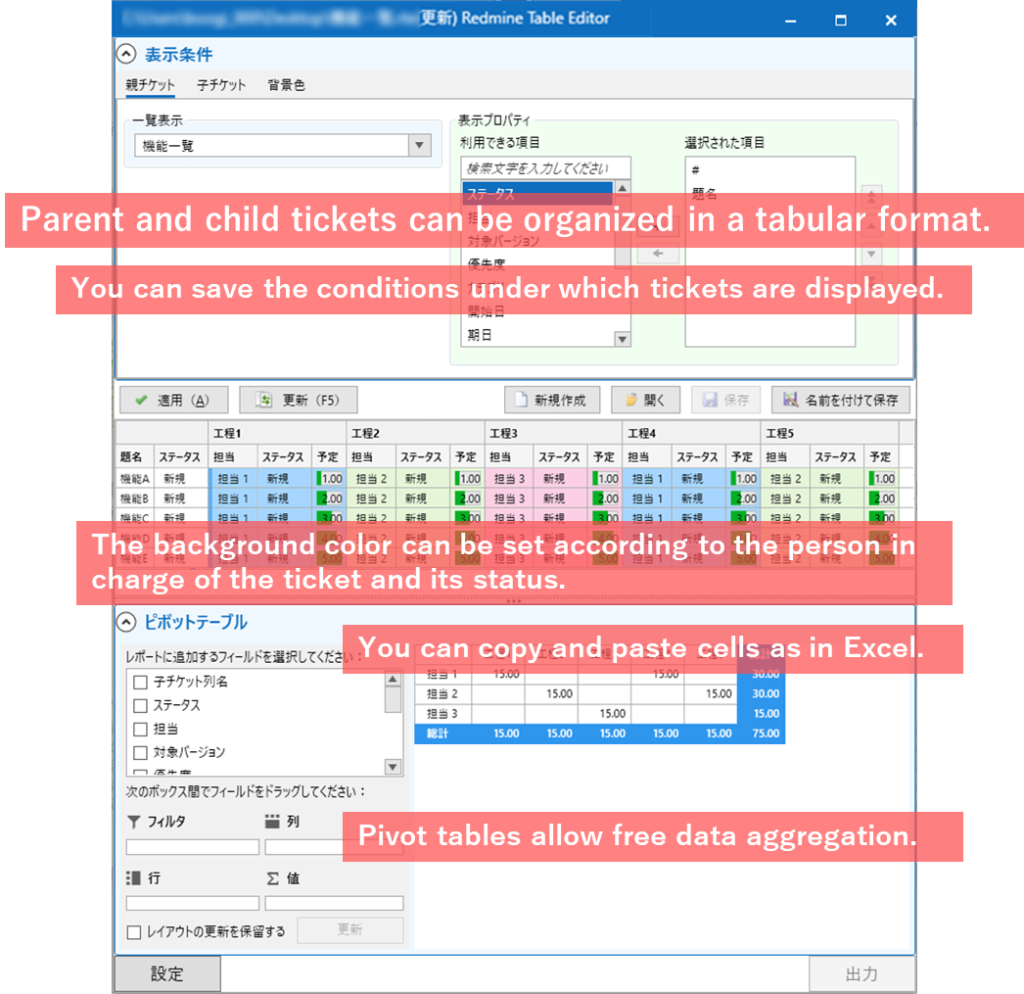
Even if the number of tickets becomes large, the status of the entire team can be monitored, and ticket contents can be updated using familiar Excel-like operations.
Main Features
There are various types of work procedures.
For example, in software development, when developing a single function, work is often performed according to various processes such as requirement definition, various designs, programming, and various tests. In Redmine, there is a method to create such a work type as a template and manage it as a child ticket of a single function development ticket.
When multiple functions are developed, the number of tickets is the number of functions x the number of processes. While it is possible to grasp the status of a project in detail, the number of tickets increases, making it difficult to get a complete picture, and the cost of updating tickets, such as assigning staff and entering scheduled man-hours, increases. Redmine Table Editor can solve these problems.
For example, if there are 5 functions and 5 processes, there will be 25 vertical rows, but with the Redmine Table Editor, you can make it a 5-row table. You can also get a bird’s eye view of the whole process, and you can update the ticket contents just like you are used to using Excel.
We hope you will find it useful for your business.
