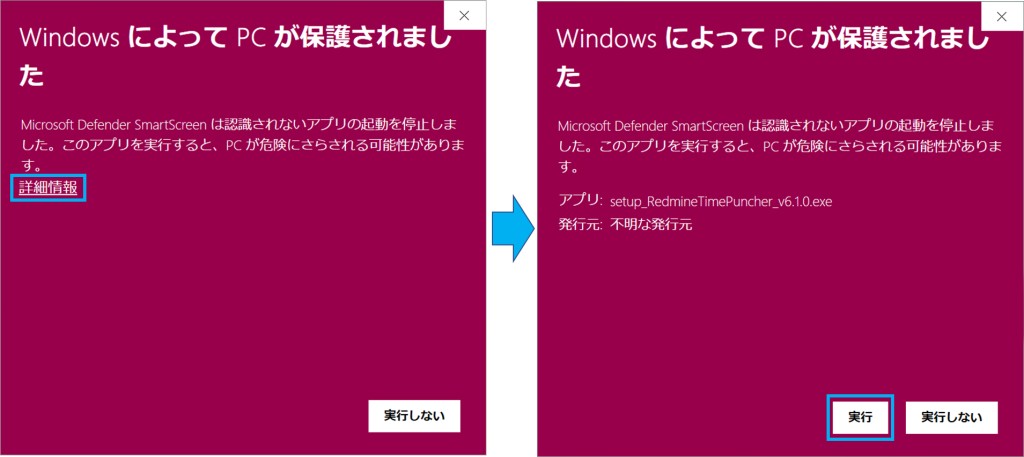ダウンロードありがとうございます。
しばらく待っても開始しない場合は、setup_RedmineTableEditor_v5.1.10.exeをクリックしてください。
また、アプリをダウンロード・インストールする際に、警告メッセージが出る場合があります。
ファイル自体に問題がないことは確認済みですので、安心してダウンロード・インストールしてください。
警告メッセージ
ダウンロード
ブラウザのセキュリティ機能によって、ファイルをダウンロードして保存するときに警告が出る場合があります。
メッセージが表示された場合は、次のとおり操作します。
Q
Q
警告メッセージ
インストール
Microsoft Defender SmartScreenという機能によって、ファイルをインストールするときに警告が出る場合があります。
メッセージが表示された場合は、次のとおり操作します。
- 「詳細情報」をクリックします。
- 「実行」ボタンをクリックすることで、通常通りインストールできます。