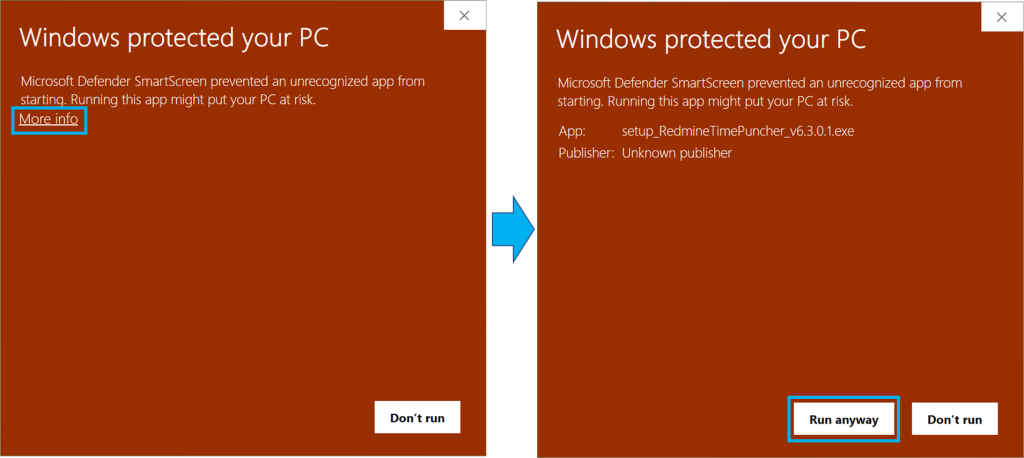Thank you for downloading our app.
If the download does not start after a short wait, click setup_RedmineStudio_v8.5.1.exe.
In addition, a warning message may appear when downloading and installing the application.
We have already confirmed that there is no problem with the file itself, so please feel free to download and install it.
Warning Message
Downloading
Depending on your browser’s security features, you may receive a warning when downloading and saving files.
If the message appears, do the following.
- Operation Procedure for Google Chrome users
-
Q
- Operation Procedure for Microsoft Edge users
-
Q
Warning Message
Installing
A feature called Microsoft Defender SmartScreen may cause a warning when installing files.
If the message appears, do the following.
- Click on “More info”.
- Click the “Run anyway” button to install as usual.